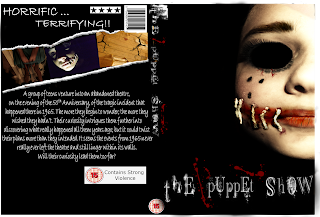For my coursework I chose to do print which
included producing a campaign, creating a teaser poster, main poster and a DVD
cover. Before beginning the actual creation of the campaigns I had a few ideas
for how I could design the campaigns, all involving the sub-genre, Killer Toy.
However, I knew I had to get the opinions of my target audience first and
research further, so that I could use the correct generic codes, conventions.
Before finding the most wanted sub-genre, I analyzed
professional film campaign poster for films like “The Return” and “Insidious
2”. I analyzed the tag line, typography, color scheme, images and the
layout and design. I found that the child/baby doll in the darkness of the image
impacted the poster as it was subverting the normal vulnerability of infants -
but in this context it seems to be creepier. This being my interpretation
of the image affected my choice in mise-en-scene within my script; for example,
throughout the script in the theatre there is a frequent reoccurrence of old
dolls, baby shoes, clothes, rocking horses and other semic codes of an infant.
The contrast of vulnerability and evil also had a good response from my target
audience; most of my focus group thought that the contrast would impact the
target audience as the subversion is usual and leads to enigma codes and
unanswered questions.
By using props' theory whilst analyzing the campaign
posters, I could clearly identify that their was a 'villain' and
a 'passive princess'. In my analysis of
"The Return", I found that the poster was quite simple and did not
have too much going on, therefore resulting in impact on the target audience.
The main color scheme of the poster was dark contrasted with a pale
grey/almost white rather than bright colors; immediately indicating the
genre of the film to the audience. In contrast, the "Insidious 2" DVD
cover includes a prominent use of stereotypical "horror
semiotics".
I also undertook some research into
secondary evidence to identify how other media platforms. By doing this
I identified what/who I needed to base my campaigns around. One of the
media platforms I used for secondary evidence was a magazine called
"Splatterpunk"; its generic codes and conventions very clearly
targeted the horror genre audience. the use of the graphic images, monochrome colors
and smudged, paint-like typography makes the genre obvious and uses simple
semic codes of horror to draw the audience in. Additionally, on the website
'Blogs.indiewire.com', I found a review of a movie and it said "The movie is a decidedly slow burn, but it ramps up to a rare (and
essentially unguessable) twist that doesn't totally discredit the rest of the
movie. Instead, it makes a climax." This
quote was significant because it identified what a movie, (my script), needed
to include to target my audience's expectations.
After, I did some thorough research into the
most common age-rating on horror films. I did this by identifying 6 different
horror films within the variety of 3 sub-genres - Teen, Zombie and Ghost. I
then recorded into a table whether the age rating was: 12PG, 15 or 18.
Evidently, my results relayed that out of the six films from 'teen horror': 1
was 12PG, 4 were 15 and 1 was 18. With 'Zombie horror': 0 were 12PG, 2 we 15
and 4 were 18. Lastly, within 'Ghost horror': 0 were 12PG, 5 were 15 and 1 was
18. Overall my results showed that there was only 1 12PG, 11 aged 15 and 6 aged
18. Therefore, it is clear that the most common age-rating for horror films was
15 which meant that I needed to write my script in the right detail to target
teens around the age of 15. I decided that the best way to target that specific
audience was to base my script around people, also, in the similar age group.
.
Following the analysis of the posters, I
created a questionnaire. This consisted of 12 questions helping me research
further into the preferences of my target audience. I gave my questionnaire to
around 50 people, ages 14-24, both genders, to achieve more accurate feedback.
By including the question "How old are you?" I was able to see which
was the most common age and what they most preferred. My other questions asked
my audience details such as: if they found color scheme or images more
effective and how useful they found poster campaigns in advertising. Once I
recorded the results in pie charts, I was able to easily recognize the most
important factors of my poster campaigns.
Using the 'demographic theory' enabled me to categorize
my target audience, and I found they were in categories C2, D and E as it is
more likely for skilled/unskilled manual workers, and unemployed to watch
horror films as they most likely have lower expectations for their spare time.
This contrasts to categories A, B and C1 - people in higher culture, who have a
higher wage and more full time jobs.
I created a focus group of 3 girls and 2 boys.
Firstly, I showed them my typography ideas, which varied from 1-12 different
choices; but there were two different title names that I chose for my campaign
posters, DVD cover and script. I was able to identify the most preferred font
and why - this gave me an idea as to how I could make sure my images and
typography all linked together. Also, I asked my focus group to look at
the campaign for "One missed call" and asked a series of questions on
what features were/were not effective and why. This was so I was able to identify
what to/what not to include in my campaigns or script. I asked if the quote
'based on a true story' was more or less effective to the audience, this was so
I knew whether or not to include the text in my script. The replies I got from
my focus group was mostly that having the
quote only really works for the audience if the story that follows is realistic
enough. Therefore, I decided not to use it in my script.
In order to know how I had to write and layout
the script; I analyzed the screenplay of Poltergeist. I decided to analyze this
specific screenplay because it is based upon a possessed clown toy and at this
point I had decided that my campaigns/script on the same sub-genre. During the
analysis, I highlighted the mise-en-scene/props, characters, stage directions,
location and camera angles.
In the actual creation of my print campaigns I
used the editing software 'Pixlr.com' which enabled me to completely transform
an ordinary image into a horror themed poster. I found working with Pixlr quite
simple, eventually, as the tools worked really well with what I wanted to do
with my images and I was also able to continuously edit my posters in as much
depth as I wanted, throughout the whole creation of each one. For me, this
meant that I could create pieces of work that I originally had no idea that I
could do, an example being my teaser poster. Even though, when I first started
to get used to the software and editing my image, I found it quite difficult to
create a professional-looking piece. Using the tools, i.e. curves and levels -
was hard as I wasn't experienced in them so I couldn't use them beneficially
for my production and this meant that my posters were still looking like images
rather than professional campaigns. I found that the depth that I could go into
with editing the images was a huge strength as I could make them (visually)
into something completely different through adjusting the lightings, saturation
and many other effects to enhance a much better finish. However, there were
limitations on how well - myself personally - was able to work with the tools;
there were some mishaps due to the creation ideas that I had in my head which I
couldn't quite seem to achieve on the real thing. Another weakness for me
was the period of creating my typography. There was such a variety of ways I
could have designed the typography, and choosing the correct brushes, colors,
brightness, etc. was complicated as I had to be certain that it all suited the
sub-genre of my horror campaigns.
One major difficulty that I had to overcome
was that, sometimes, the ideas that I had created on paper or in my mind, was a
limitation on my ability of using the software. For example, I may not have
been able to edit my images the way I wanted, or when I did the end result was
not as I originally planned. This was difficult as it meant that I would have
to come up with a whole new idea for one of the posters. Although, I did
overcome these difficulties through experimenting more which, sometimes turned
out for the better.
I think that Pixlr provided a high opportunity to go into a lot of depth in your work which helped my majorly in creating my typography. Throughout my whole production I thought that it was significant and most professional to keep my typography design consistent; I also used my original colour scheme of black, white and red consistently, as it evidently linked all 3 of my campaigns together. I think that my typography was a strength in indicating the generic codes and conventions of a 'gory' horror film which was important for my target audience to be able to recognise.